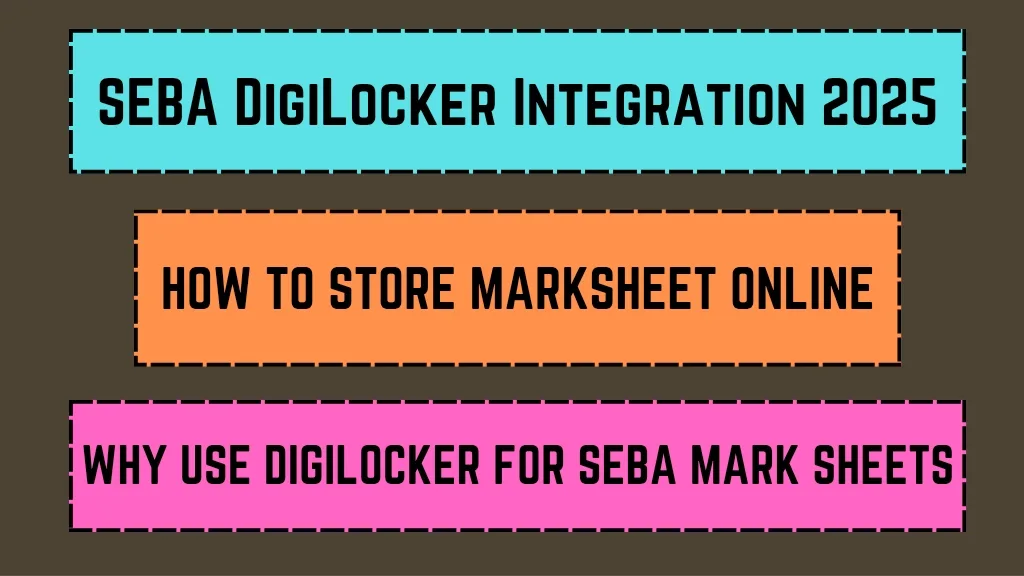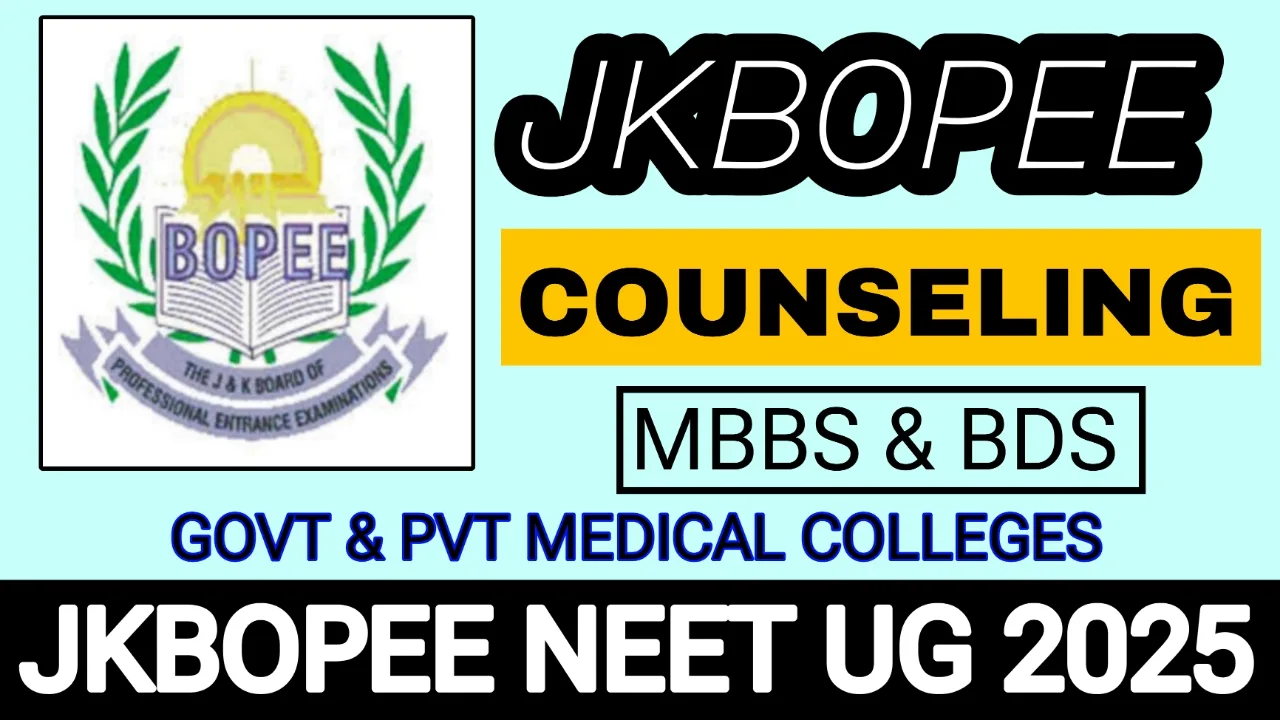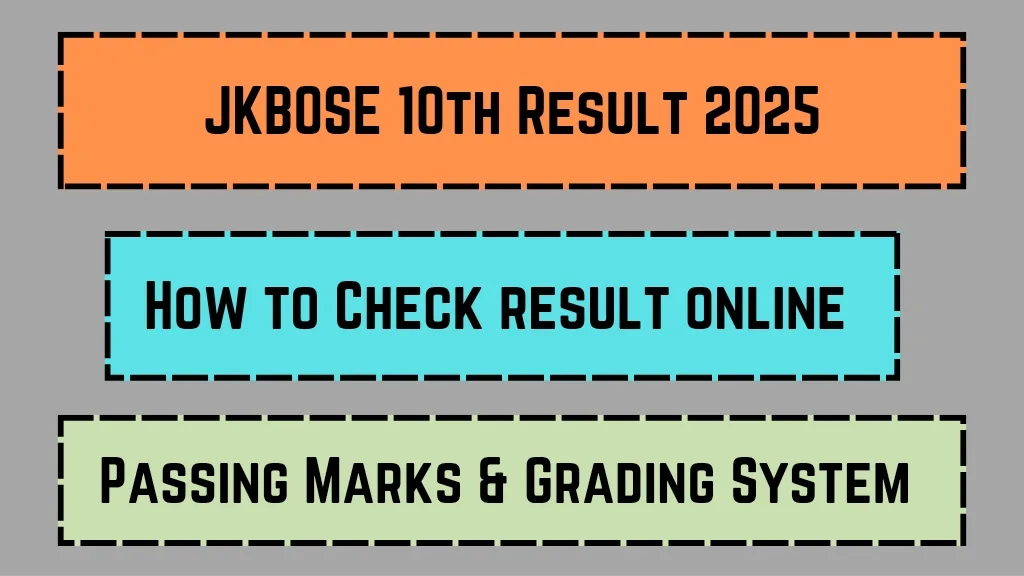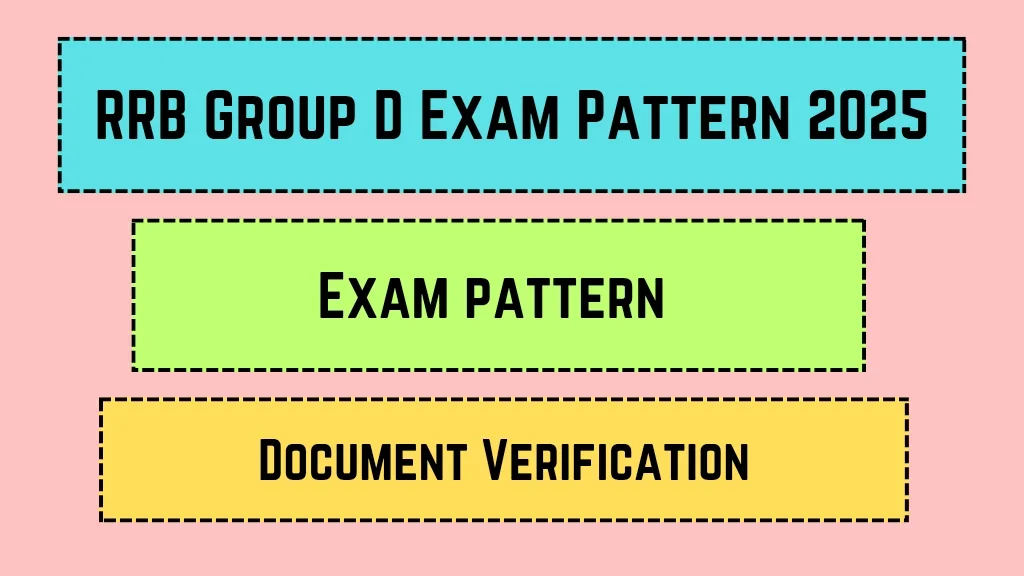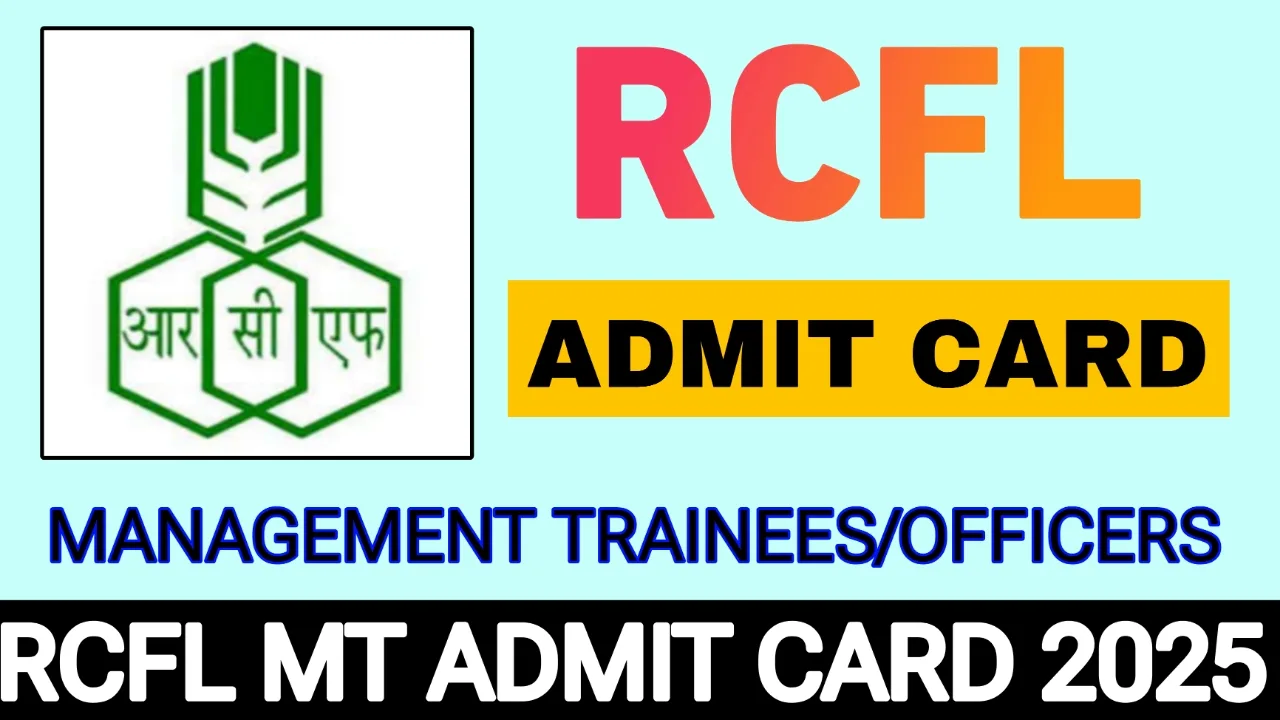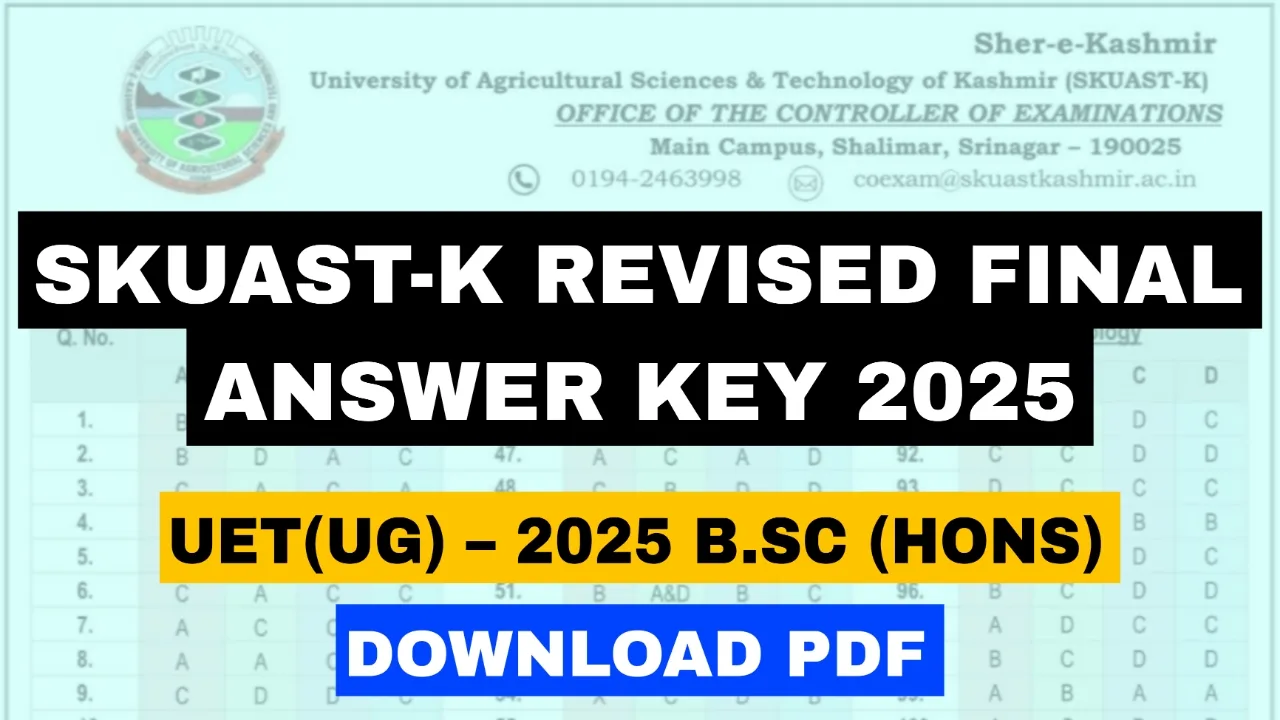Losing important documents like mark sheets is a nightmare—ask any student who’s had to rush for duplicate copies last minute! 😫 Thankfully, SEBA (Secondary Education Board of Assam) has stepped up its game with DigiLocker integration in 2025, making it easier than ever to store and access mark sheets online. No more worrying about damaged or lost papers! 🎉 This guide walks you through the process, benefits, and expert-backed reasons why you should switch to digital storage today.
Key Highlights ✨
| Feature | Details |
|---|---|
| Organization Name | SEBA (Secondary Education Board of Assam) |
| DigiLocker Integration | Store HSLC/AHM mark sheets securely |
| Instant Access | Download anytime, anywhere |
| Government-Approved | Legally valid digital copies |
| No Physical Copies Needed | Reduces paperwork hassle |
| Safe & Encrypted | Protects against loss/theft |
| Easy Sharing | Send docs via email/link |
| Free Service | No cost for uploading/storing |
| Official Website | sebaonline.org |
Why Use DigiLocker for SEBA Mark Sheets? 🤔
1. Never Lose Your Documents Again
Imagine spilling coffee on your HSLC marksheet right before college admission—yikes! 😱 With DigiLocker, your documents stay safe online. Even if your phone breaks, you can log in from another device.
2. Legally Valid & Accepted
Worried if digital copies are valid? The Indian government approves DigiLocker-stored documents under the IT Act. Colleges, employers, and even passport offices accept them.
3. Saves Time & Money
No more paying for duplicate mark sheets or waiting weeks for reissues. A student from Guwahati shared how DigiLocker helped him apply for a job abroad in just 2 days—without visiting SEBA office!
How to Store SEBA Marksheet in DigiLocker (2025 Guide) 📲
Step 1: Create a DigiLocker Account
- Visit DigiLocker.gov.in
- Sign up with Aadhaar number or mobile.
- Set a strong password.
Step 2: Link SEBA with DigiLocker
- Go to “Issued Documents” section.
- Search for “SEBA” and authorize access.
Step 3: Fetch Your Marksheet
- Enter your roll number & year.
- Click “Get Document”—your marksheet will appear!
Step 4: Download or Share
- Save a PDF copy or share directly via email.
Expert Insights: Why DigiLocker is a Game-Changer 🎓
- Dr. Ananya Baruah (Education Policy Analyst) says:
“DigiLocker reduces administrative delays by 70%, making education processes smoother for students.” - Rahul Sharma (IT Security Expert) adds:
“With AES-256 encryption, DigiLocker is safer than keeping physical copies at home.”
Real-Life Success Stories 🌟
| Case | How DigiLocker Helped |
|---|---|
| Priya, Class 12 Student | Lost her AHM marksheet before university admission. Retrieved it in 10 mins via DigiLocker. |
| Rohit, Job Seeker | Needed marksheet urgently for an interview. Shared the digital copy instantly with the recruiter. |
Common Issues & Fixes ⚠️
| Problem | Solution |
|---|---|
| Aadhaar Not Linked | Update Aadhaar details in DigiLocker. |
| SEBA Docs Not Showing | Check if SEBA has uploaded your data. Contact school if needed. |
| Forgot Password | Use OTP-based recovery. |
Final Thoughts
Switching to DigiLocker for SEBA mark sheets is a no-brainer—secure, fast, and hassle-free. Still keeping paper copies? Maybe it’s time to go digital! 🚀